Roomie Remote
POA
The Last Remote Control You’ll Ever Need
- Automatic Discovery with Unmatched IP Control
- Instantly Configures Virtual Remotes
- Infrared Adapters Support Virtually Any Device
- High End Home Theater Library Over 190,000 Commands
- Home Automation Integration Including Nest
Infrared Control
Virtual Remotes
Roomie provides a virtual remote control for any supported device, automatically optimizing each remote for iOS. Roomie provides all of the commands from your original remote and often more advanced commands including “discrete” power on and off.
Live Feedback
Roomie provides advanced two-way feedback support for many devices via direct IP control and serial connections.
Unlike older universal remotes, Roomie knows your receiver’s volume level, power status, mute, input, and listening mode allowing you to view and control these aspects of your system in ways impossible with infrared. Roomie integrates with many Blu-ray Players to allow Live Scrubbing and elapsed/total time displays, integrates streaming and USB song feedback from popular receivers, DirecTV guide and time displays, and many other examples.
Once you’ve tried live feedback, you’ll wonder how you ever used home theater components without it.
Personalized Guide
Roomie provides integrated cable, satellite, and antenna television listings for 34 countries. Roomie personalizes listings with favorite channels, and integrates to tune channels directly. Information on shows with episodes, descriptions, Next On schedules, cast/crew photos, and detailed talent biographies.
Available via In App Purchase. Guides included in the Roomie Service.
Advanced Macros and Customization
Advanced macros can be created for exacting control over your systems. Using the extensive command library, Roomie’s macros can sequence complex command timing over multiple types of connection precisely and easily to automate high-end home theaters, multiple rooms, or houses.
While older solutions required the use of third-party websites or applications to design your system, all editing of Remote Designs is built right into Roomie to get your system setup start to finish in just minutes. Customization of buttons, backgrounds, sliders, graphics and more are all provided in a simple interface.
Apple TV, iTunes, Airplay Integration
Roomie features direct network control of Apple TV including feedback, artwork, the ability to set the play position of the current show, gestures, and more.
iTunes on OS X or Windows systems controlled directly via your network. Your entire Media Library including iTunes Radio can be controlled directly from Roomie
Roomie can even control Airplay through iTunes to stream your music to an Apple TV or other Airplay compatible device on your network.
Media Guides
Sonos Guide
As an addition to Roomie’s control over Sonos systems and groups, the Roomie Service provides Sonos systems a Guide for the large amount of content available to them.
The Sonos Guide can browse the Music Library, manage the Queue, control iTunes Playlists, tune Sonos Radio or Pandora stations, access the Line In inputs, search, create Pandora stations, and more.
iTunes Guide
iTunes systems gain a powerful Guide for the entire iTunes Library. Browse Songs, Movies, TV Shows, Podcasts, iTunes U courses, and even iTunes Radio. Play items with live feedback in the Virtual Remote for album/show art, progress, and scrubbing control.
Because Roomie also controls Airplay, all of your iTunes media is playable on your Apple TV as well.
XBMC and VLC Guides
XBMC, and VLC gain a complete Media Guide for Movies, TV Shows, and Music content including playlists with cover art.
DISH and TiVo DVR Guide
Supported set top boxes including DISH’s Hopper/Joey and TiVo Roamio/Premiere provide the ability to browse and play programs recorded on your DVR.
Kaleidescape Guide
Kaleidescape movies are tightly integrated with complete browsing of all movies, episodes, and scenes. Detailed movie information from Kaleidescape is viewable within Roomie, and Roomie’s guide is also linked to provide additional information.
Plex Guide
Plex Home Theater gets a full Media Guide for all Movies and TV Shows on your Plex Media Server.
Available via In App Purchase. All Media Guides are bundled together with the Roomie Service.
Lighting and Shade Integration
Rooms, Lights, and even Shades are synchronized with Roomie for simple integration of lighting and shade/drapery control in each room.

Lutron Radio RA 2 is automatically discovered, and each room’s devices synchronized for complete control over lighting, shades, and even keypads. Vera, Philips Hue, Insteon, and Belkin WeMo are also discovered and all devices synchronized automatically. Lighting can be customized with sliders, delayed commands, and more. Activities to control each room are automatically generated with live feedback for each light.
Receiver Streaming Integration
Virtually all modern receivers are supported by direct IP control for extensive feedback on many network streaming services such as Pandora, Spotify, Rhapsody, Sirius/XM, and more.
Interactive service, playlist, and song selection, Pandora station control, iPod Dock access, Airplay control, and radio tuner feedback are standard on many models. Some receivers additionally offer album art and multiple connection support. Popular receiver brands such as Denon, Integra, Marantz, Onkyo, Pioneer, and Yamaha are deeply integrated.

Synchronization and Backup
Roomie Synchronization
Wi-Fi Synchronization provides synchronization between Roomie Remotes including Activity and Power changes. Roomie Agent for OS X persists synchronization even when Roomie isn’t running.
Roomie Service Backup and Restore
The Roomie Service provides simple one click Backup and Restore of configurations.
Dropbox Backup and Restore
Roomie is also integrated with Dropbox to allow rapid cloud-based backup and restore.
Infrared, Serial, and Relay Adapters
Roomie supports essentially all home theater components by infrared combined with Roomie Blaster adapters from the Roomie Store. Roomie Blaster adapters provide a powerful infrared solution without line of sight requirements, coffee table gadgetry, or batteries.
View the list of supported infrared devices.
Roomie also supports serial (RS-232) connections used by many high-end home theater components.
View the list of supported serial devices.
Roomie Agent Management
Agent Management enables a vast expanse of new functionality when combined with Roomie Agent for OS X, a product designed to enhance and manage the Roomie experience.
Roomie Agent provides synchronization and backup for all Roomie devices on your network. Turn your Mac into an HTPC using Agent’s remote control over OS X including wake, sleep, and restart.
Live screen viewing, mouse control, and keyboard commands for OS X are directly integrated into Roomie.
Agent Management requires separate purchase of Roomie Agent for OS Xfrom the Roomie Store and the Roomie Service inside the application..
lock, Alarms, Video Cameras
A full size clock display turns Roomie into a wall clock or bedside alarm clock. Integrated alarm functionality executes commands to any of your Roomie devices at designated times. Open your drapes and turn on your lights every morning. Roomie’s alarm provides multiple alarm sound selection, snooze, and activation by day of week.
Roomie supports adding live RTSP-compatible video and surveillance camera displays to any Virtual Remote. Just tap the video image to enlarge to full screen or switch to HD resolution.
Clock and Alarms require separate purchase of the Roomie Service from the Roomie Store inside the application.
Proximity Automation/iBeacons
Roomie breaks new ground with industry leading proximity automation. Using Apple’s iBeacon standards, Roomie turns any supported iOS device into a location aware iBeacon. Third-party dedicated iBeacons such as the Estimote can also be used to designate the rooms in your home.
When an iBeacon broadcasts a room’s proximity, Roomie is able to switch to that room automatically when you enter it. No more need to find the room in your list of rooms as you walk around the house.
Proximity Detection rules allow designating actions like “turn on this room’s lights when my iPhone comes within 4 meters of this iPad.” Or the reverse such as “turn off the lights when my iPhone leaves this room.”
Proximity Automation requires separate purchase of the Roomie Service from the Roomie Store inside the application.
Please Contact Us for Customization and Personal Service on the above options.
paul@ambiencesystems.co.nz





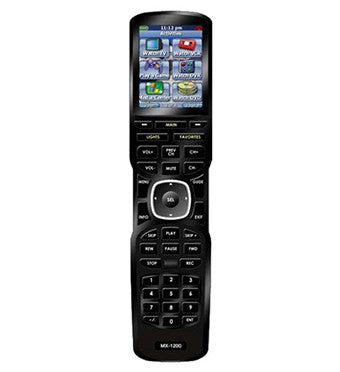
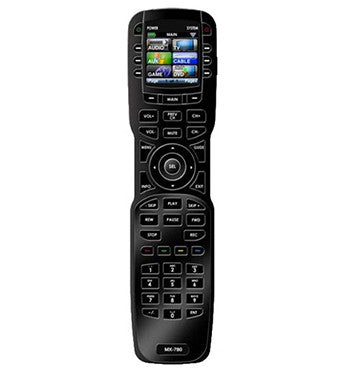
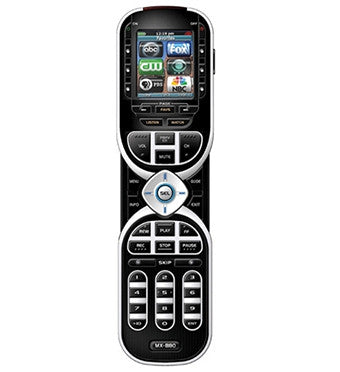


Share this item: